Use this Noo-Psyche K7 profile generator to customize lighting profiles for Noo-Psyche K7 Pro III reef aquarium LED light fixtures. This profile generator can be used with the import/export feature of the Noo-Psyche controller software by decoding and encoding custom profile QR Codes.
The Noo-Psyche app leaves a lot to be desired in terms of ease of use. Noo-Psyche has yet to release their own profile generator, so I built my own.
This tool tool can be used to customize output profiles built from scratch or imported from existing Noo-Psyche QR Code profiles shared by others. As you make changes, the QR Code will be updated. When you are satisfied with the color profile, simply save the QR Code and import it into your Noo-Psyche app.
K7 Profile Generator Instructions
Please read the disclaimer before using this tool!
K7 Color Profile Chart – The chart plots the profile of all 6 channels over a 24 hour schedule, starting at 12:00AM (00:00) and ending at 11:59PM (23:59). Both ends of the chart have “00:00” hour column to indicate that channel power wraps at midnight, I.E. the change of day (forgive the ambiguity).
Black Time Slot Nodes – Arranged at each hour from 0 to 23, can be dragged left and right within each hour’s time-slot to customize the trigger time. Each trigger time can be from on-the-hour (0 minutes) to 55 minutes past the hour. As mentioned above both ends of the chart have the ’00’ hour column to visually show the power level set at ‘midnight’ (change of day).
Colored Chanel Nodes – Arranged at each hour from 0 to 23, can be dragged up and down to set the power level at the specified trigger times.
Channel Legend – Channels can be turned on/off in the chart by clicking on their respective name in the legend. This makes it easier to find and drag channels nodes that would otherwise be overlapped or hidden by other nodes.
Save Profile – Used to download your new QR Code. You may choose .jpg or .png file format.
Import Profile – Used to import existing Noo-Psyche K7 profiles for editing.
K7 Manual Setting Defaults – 6 color channel sliders used to adjust the stored ‘manual’ mode settings in the K7 Pro III LED fixtures. Adjusting these sliders (like the chart nodes) will automatically update the QR Code.
Results Table – Can be expanded or collapsed, and simply shows the output power for each channel at each trigger time. This is similar to the data table in the Noo-Psyche app.
QR codes are generated on the fly as the profile is adjusted.
K7 Pro III Profile Details
| Hour | Minute | White | Blue | Green | UV | Cyan | Red |
|---|---|---|---|---|---|---|---|
Noo-Psyche K7 Pro III LEDs
The K7 Pro III model is new as of fall 2022 and can be found here https://noopsychereeflight.com/
LED count and physical arrangement:
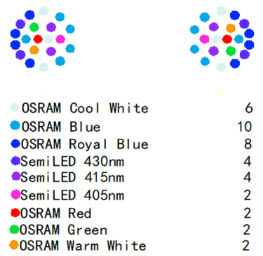
The 40 LEDs are separated into the following 6 discrete controllable channels:
A – White Channel – Osram Cool white LEDs
B – Light Blue Channel – Osram blue LEDs
C – Dark Blue Channel – Osram royal blue and Semi LED 430nm LEDs
D – UV Channel – Semi LED 415nm & Semi LED 405nm LEDs
E – Warm Red Channel – Osram red & Osram warm white LEDs
F – Green Blue Channel – Osram blue and Osram green LEDs
Disclaimer – This QR Code generator was built for as an experiment for educational purposes. I make absolutely no claim to its accuracy or compatibility with Noo-Psyche, or any other products. Likewise, I will not be responsible for any damage that the QR codes generated using this tool may cause. Use this tool at your own risk.

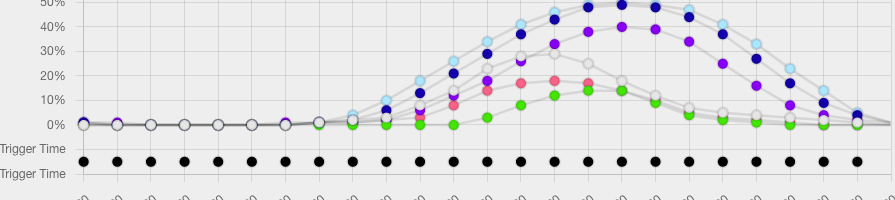



Thx for all the work. Just wat i needed.
Thank you for all the work you put into this!!
how do I import your profile onto the Noopsyche K7 Pro 3?
It worked as it should now let’s see what my coral do going from mars aqua these thanks
Scan the QR code with your NS app
where can i find other people profiles?
Try posting at Reef2Reef in the NooPsyche forum.